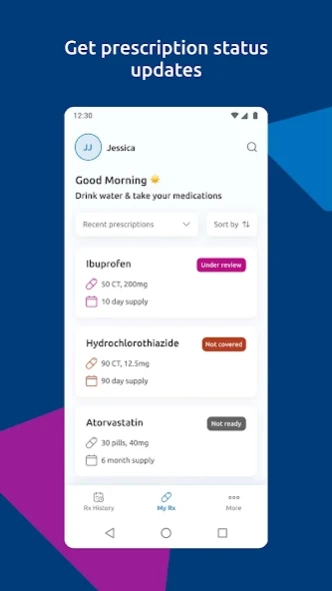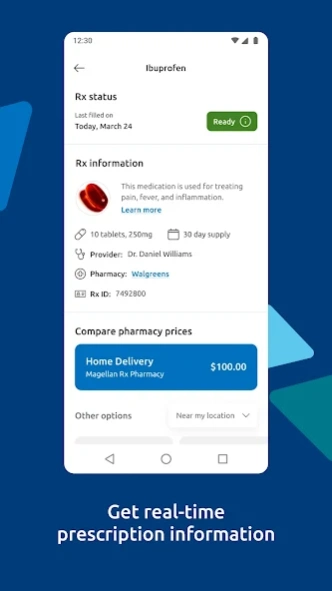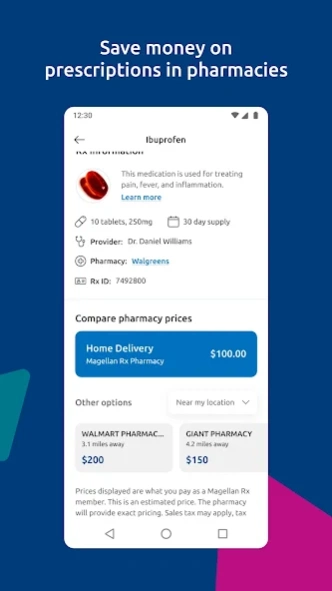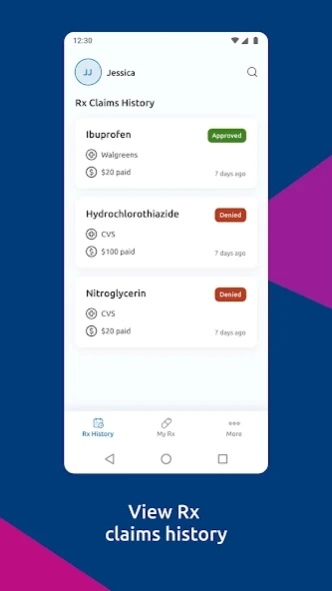Magellan Rx 1.6.3
Free Version
Publisher Description
Magellan Rx - Manage your Magellan Rx pharmacy drug benefits from the palm of your hand
The Magellan Rx mobile app helps you manage your pharmacy and prescription drug benefits.
The Magellan Rx mobile app makes it easy for members to access real-time prescription updates, insightful medication information, and drug cost savings tools all in the palm of your hand.
Magellan Rx App features:
Check the status of prescriptions
• See where a prescription is in the review process with 6 easy statuses: Ready, Not Ready, Under Review, Needs Approval, Not Covered or Quantity Limit
• Receive real-time prescription status updates through push notifications
Save money on prescriptions
• Compare pharmacy prices
• Get accurate drug pricing from nearby pharmacies
• Compare retail pharmacy and home delivery prices
Get relevant prescription information
• Access drug education and clinical information for your prescribed medications
• View common side effects
• Get alerted when drug-drug interactions exist between your prescribed medications
View Rx claims history
• View a comprehensive history of previously filled prescriptions
Rx Search
• Use the Rx search tool regardless of prescription status
• Get Rx information
• Compare pharmacy prices
About Magellan Rx
Magellan Rx is a free app for Android published in the Health & Nutrition list of apps, part of Home & Hobby.
The company that develops Magellan Rx is Magellan Rx Management. The latest version released by its developer is 1.6.3.
To install Magellan Rx on your Android device, just click the green Continue To App button above to start the installation process. The app is listed on our website since 2024-03-25 and was downloaded 1 times. We have already checked if the download link is safe, however for your own protection we recommend that you scan the downloaded app with your antivirus. Your antivirus may detect the Magellan Rx as malware as malware if the download link to com.magellanrx.management is broken.
How to install Magellan Rx on your Android device:
- Click on the Continue To App button on our website. This will redirect you to Google Play.
- Once the Magellan Rx is shown in the Google Play listing of your Android device, you can start its download and installation. Tap on the Install button located below the search bar and to the right of the app icon.
- A pop-up window with the permissions required by Magellan Rx will be shown. Click on Accept to continue the process.
- Magellan Rx will be downloaded onto your device, displaying a progress. Once the download completes, the installation will start and you'll get a notification after the installation is finished.